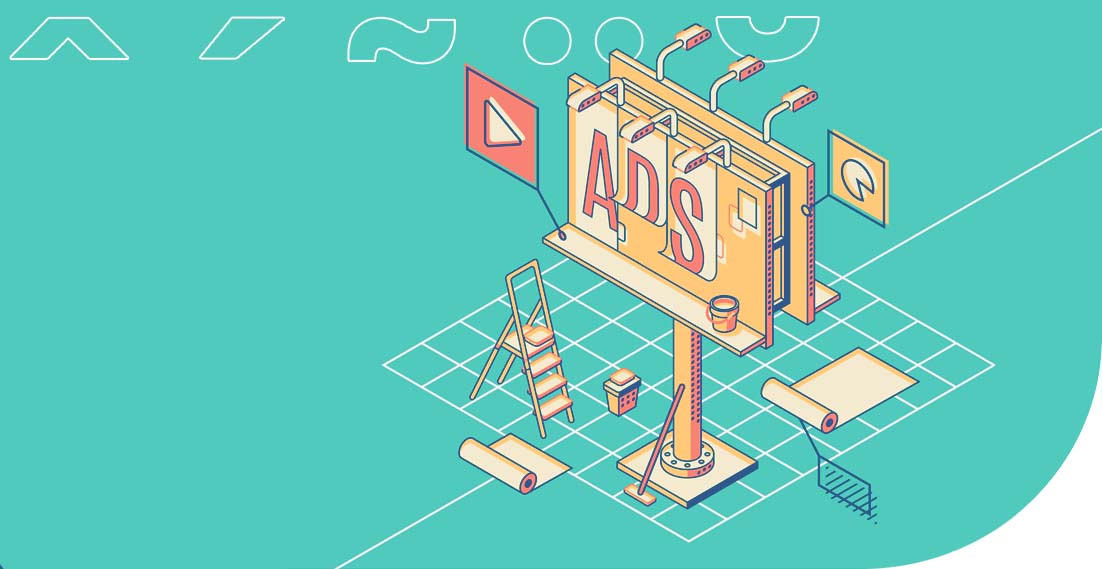How to integrate WooCommerce with Facebook

Creating your own e-shop is no longer a problem. There are many ready solutions that will make it possible for you to start sales online. It’s even easier because you can choose from a big variety of content management systems, along with the most popular of them, being WordPress. When you install this system, you will gain many options expanding a website’s functionality. One of them is integration with WooCommerce – a very flexible platform for developing your own e-shop.
What is WooCommerce?
WooCommerce was created as one of WordPress plugins enabling to create an online shop. Its huge popularity is evidenced by the fact that it’s been downloaded more than 80 million times. According to Builtwith, currently more than 28% of all online shops were created based on WooCommerce. The benefits of this plugin are its flexibility and the possibility of integration with different tools and platforms.
How to install WooCommerce?
Installation of the plugin is a standard procedure. Just go to “Plugins” choose “Add new” and search for “WooCommerce”. Choose first item on the left-hand side. Click “Install now” and “Activate”. Then, you will go through a simple creator where you can define your initial settings. After this stage, the plugin is ready and you can start using its basic features, upload your products and sell them.
Add-ons in WooCommerce
When you are in the WordPress plugin repository, you have certainly noticed many WooCommerce add-ons. It’s important to note that they are mostly free. First, you should take a look at the following add-ons:
- WooCommerce Admin – after installing, you will have access to the administrative panel of the shop, i.e. you will be able to monitor sales and other interesting statistics;
- WooCommerce PDF Invoices & Packing Slips – this add-on provides the possibility of automated invoice issue in PDF as well as generating delivery documents. This add-on will be useful if you’re primarily interested in doing business with other companies.
- PayPal Plus for WooCommerce – this add-on provides the possibility of making payments through PayPal, so using your debit or credit card, or through an instant money transfer.
WooCommerce Integrations
Add-ons in WooCommerce also make it possible to be integrated with external platforms. They will make it possible for you to makes sales on our website and also in other distribution channels, including Facebook, Allegro or Google Merchant Center. What’s more, there is also a possibility of integrating WooCommerce with MailChimp, Google Analytics or Subiekt GT, and more.
How to integrate WooCommerce with Facebook
Keeping in mind the dynamic development of social media, integration of WooCommerce with Facebook seems to be practically mandatory. It is also important to note that you will not need specialised knowledge or to hire an IT specialist for this purpose. You can use a simple tool that was created to help with the integration.
Creators of this platform have developed an official Facebook plugin for WooCommerce. What’s important is that it was created in cooperation with Facebook which should really be the best recommendation for its use. Another advantage of this plugin is also the fact that it’s completely free and simple to use. Its installation on the page requires you to “purchase” it on the official WooCommerce website.
How to configure Facebook for WooCommerce?
When you purchase the plugin, install it and launch it. You will see a new module in the administrative panel. Go to “WooCommerce” and find “Integration” in the settings section. Then, click “Get started” to launch the configuration wizard.
The entire process is completed without your interference. You only have to choose the Facebook page that you want to be linked to the shop, and import products to Facebook. You can optionally create Piksel if you still haven’t done that. That’s all. The plugin will automatically upload all products to your Facebook page. You will find them in a new section of the Facebook (Shop). The offer may not be visible right away because you need some time for the plugin to process all products available in WooCommerce.
How to integrate WooCommerce with Allegro?
You can integrate WooCommerce with Allegro in a similarly simple way. This can be done using software that will connect the two platforms. It is available in the WPDesk offer, called “Allegro WooCommerce”. You can buy one of three licenses available. The cheapest one is PLN 499.00 and it makes integration possible only with one website.
What will you gain in return? You will not have to log into your Seller’s account to post products on Allegro. Additionally, your stock will be automatically updated on both platforms to transfer the created auctions to WooCommerce and link all attributes and categories. Everything is done with full automation that makes it possible to save plenty of time.
How to integrate WooCommerce with Google Merchant Center?
The offer of WPDesk also includes a plugin that will enable integration of WooCommerce with Google Merchant Center. Thanks to the above, your offer will be visible better in Google search engine and you will also be able to configure Display campaigns in Google Ads, etc. All you have to do is to purchase the Google Merchant Center WooCommerce for PLN 199.00 (that is if you own one website). It will provide a very good plugin that will make it possible to generate the necessary files to be imported to Google Merchant Center.
How to integrate WooCommerce with MailChimp
Besides the possibility of expanding distribution channels, WooCommerce can also provide the possibility of mailing newsletters and other messages to your customers using MailChimp. All you have to do is install the free plugin. To install it, go to the WordPress administrative panel and choose “Plugins” and “Add new”. Then type “WooCommerce MailChimp” in the search. Choose “WP WooCommerce MailChimp”, click “Install” and “Activate”. Now just specify the API that can be found in your MailChimp account. If you don’t have one, register.
After integration with this mail system you will be able to manage it easily. You can create mailing for customers thanking them for shopping with you, registering an account or reminding them about items in cart. It will also be useful for mailing newsletters about promotions, new products or encouraging customers to read your blog.
Integration of WooCommerce with Subiekt GT
It may turn out that your business is not solely based on an e-shop. WooCommerce makes it possible to track sales statistics but only regarding sales completed through the platform. You will not be able to analyse results of your physical shops or sales made through sales representatives.
In such a case, you will need a system that will make it possible to trace statistics and create offers from one place. Subiekt GT will help you with that. You can easily integrate it with WooCommerce. You will need other software to do that, which will enable the connection to be made without problems. SubSync is one of such tools that you can buy for PLN 760.00 per year. It’s important to note that the integration can be completed from the Subiekt GT control panel and you will not have to hire an IT specialist for this purpose.
Translation of WooCommerce and online shop
The multilingual aspect of an e-shop is a separate issue. Usually, you have access to translations in WooCommerce but this only applies to static descriptions (such as: transactions, offer, summary, etc.). Ready files can be downloaded from WPDesk where you can also find a panel for people wishing to contribute to WooCommerce translation.
The situation is slightly different in the case of multilingual descriptions or content on your pages. If you wish to fully translate your shop, you will need to use a WordPress translation plugin. There are many solutions here, both free (e.g. Polylang), or premium ones (e.g. WPML or Weglot). Regardless of the one you choose, it is worth considering translation of product and service descriptions to be done by a specialised company. We can help you with that. All you have to do is use our convenient form to request a free quotation.
WooCommerce – easy integration and sales online.
The WooCommerce platform provides a lot more possibilities than just those presented in this article. First of all, it makes integration possible in a variety of extent making the available features even more advanced. When you use this plugin, you will be able to create the e-shop and also post products in multiple places at once. Furthermore, you will also gain access to sales monitoring as well as the possibility of integration with various sales management systems in numerous channels. It is a very simple solution that you can use without advanced IT skills. Hence, it can be useful even if your business is small.
Other articles:
Content writing, copywriting and translations. How do they differ?
The 7 Most Important Languages for Business
Translation for your business? We will take care of it!
Marketing translation as the key to success of the fashion industry. Cooperation with a popular fashion brand
We cooperated with many customers on a daily basis. They include local companies, international enterprises and well-known brands. What are the similarities between all of them? Everyone expects high-quality translations that will help in business development. Additionally, professional translations affect their image, contribute to the opinions of recipients and are the decisive factor when it […]
Hemingway Editor and other tools for text proofing and translation
Typically, content writers first note down the message they wish to put across to their audience. Then, they re-read and edit the text. This way, they can achieve better readability, understanding and structure, and at the same time they can correct any errors in the content. It is a complex process, but fortunately there are […]
Translation of advertising slogans – how not to fall into the language trap?
Advertising translation involves the process of transferring advertising messages from one market to another. The advertising discourse is created in a language that is not only a communication tool, but also an expression of culture. This makes ad translation a highly accuracy-demanding activity. Translating slogans requires both a cultural and linguistic connection. Adapting a brand […]
TOP 8 languages for e-commerce purposes. Sourcing customers around the world
Do you manage an e-shop and want to source customers abroad to increase profit? Translations will be the basis for reaching foreign recipients with your offer. You need to start speaking their language and adjust product or service descriptions to the country where you intend to sell them. You’re probably wondering which languages to start […]