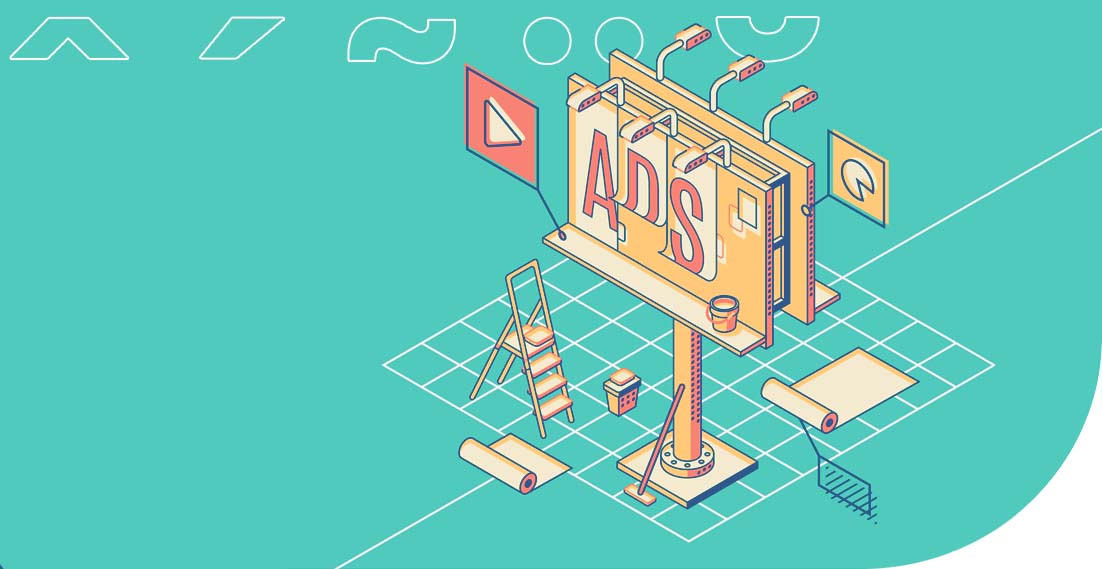How to translate a WordPress website? 8 best plugins for translation

When you decide to expand your business globally, website translation is the first step you should take towards this goal. Web browsers feature automated translators, but text translated in such a way usually sounds a bit unnatural and is not always easy to understand. WordPress is one of the most popular CMS systems. It is used by approximately 25% of all websites on the Internet. All this is due to the ease of configuring your website and also translating it.
The key player for websites
How did WordPress become so popular? There are several reasons. The biggest advantage is the option of easy configuration of your website without any skills in HTML, PHP or CSS languages. The repository also features multiple plugins that provide the possibility of adding numerous additional features and many of them are free of charge. One of such features is the possibility of translating websites into the desired language.
What are the plugins for translation in WordPress?
We have picked the 8 best plugins for translation available in WordPress Some of them are free, others are paid or partially paid. Each of them differs with its features so it is worth to learn more about them before deciding to install any such plugin. Especially because if such plugins are not configured properly, they can do more harm than benefit to your website so a back-up copy is a must.
1. WPML
This is probably the oldest and most stable plugin for WordPress translation. A huge advantage consists in the fact that it works well with most themes and other plugins so that there is no problem with compatibility. An interesting option is the possibility of connecting to translation services that will make it possible to create the desired language version of your website. This solution is unfortunately offered for a fee. Three packages are available for $29, $79 and $159.
Advantages:
- Compatibility with most themes and plugins for WordPress;
- In higher packages, translation automation is offered for static website components;
- Very stable plugin;
- Wide possibilities of configuration.
Disadvantages:
- Fees apply;
- Theoretically, it offers a lifetime licence but after one year, you will lose support and updates;
- Highly-limited possibilities of the cheapest package.
2. Loco Translate
Loco Translate is a plugin that enables translation of WordPress files. What does it mean in practice? The plugin will not create a complete language version of a website but you can use it to translate all widgets and static elements of the theme, whose translation requires the knowledge of HTML, PHP or CSS languages. Due to the above, you can replace such expressions as “Latest Posts” with their equivalent in the desired language. Due to its functionality, Loco Translate can fulfil a supplementing role to the cheaper package of WPML.
Advantages:
- Free,
- Possibility of translating themes and other elements that require files to be accessed;
- Great supplement to other plugns.
Disadvantages:
- No possibility of translating website content;
- The plugin does not make it possible to create language versions;
- No automation
3. Polylang
This WordPress translation plugin is very popular, which is evidenced by the fact of over 400 thousand active installations and a 4.5 rating in the plugin repository. It makes it possible to create two or more language versions of websites. What’s more, it is easy to transfer the entire content translated by WPML. It has an intuitive interface, which makes Polylang appreciated by users.
Advantages:
- Wide possibilities of configuration.
- User-friendly interface;
- Free.
Disadvantages:
- No possibility of translating themes;
- Compatibility only with WordPress 4.7 and newer versions.
4. Xili-language
This is a type of a combine for translating websites. Xili-language makes it possible to create multilingual content. It also features the option of translating all files in the CMS. It stands out for its high automation of operation but you have to use a dedicated WordPress theme to work with this plugin.
Advantages:
- Free;
- Possibility of translating content and static elements of a theme;
- Work automation.
Disadvantages:
- Xili-language requires using dedicated themes which limits its use.
5. gTranslate
This plugin for WordPress translation cooperates with Google Translate. It is used for creating multilingual content but there is no possibility of translating static elements of the website. When using gTranslate, you have the possibility of manual adjustment of machine-translated content, which speeds up the work significantly.
Advantages:
- The basic version of the plugin is free;
- Work automation with the use of Google Translate;
- Large number of available widgets for switching language versions.
Disadvantages:
- Not all options are available in the free version;
- Only the paid version enables compatibility with other plugins.
6. Weglot
Weglot, a plugin for translating shops, is an interesting solution. It features unique options of work automation including automated detection of content that already exists. What’s interesting is that the tool is fully compatible with WordPress and a system for managing a Shopify online shop. Another unique feature as compared to other plugins is the possibility of creating work groups inside the website that will be responsible for translation of the entire website.
Advantages:
- Automated detection of existing content that can be easily translated into various languages;
- Integration with many content management systems – besides WordPress, it is possible to integrate this tool with Shopify, Wix, BigCommerce,Symfony, Laravel, Drupal and many more;
- Possibility of creating work groups that will be responsible for translation of the entire website.
- Fast and intuitive installation.
Disadvantages:
- High cost, starting from $99/year;
- This will not be the optimum solution for small websites or online shops.
7. Multilingual Press
Continuously updated plugin for WordPress website translation that has been gaining popularity. Besides the possibility of creating multilingual websites, it offers great integration possibilities with other plugins. This specifically applies to the most popular ones, namely: Yoast SEO, WooCommerce and MailPoet. It also features varied configuration options, including the possibility of creating your own language switch buttons and free modification of fixed URL addresses.
Advantages:
- Integration with Gutenberg, MailPoet, WPlang, WooCommerce and Yoast SEO;
- The core of this plugin is identical to the WordPress code, which ensures integration with future CMS updates.
- Automated redirection to the translated pages;
- Possibility of modifying fixed URL addresses.
Disadvantages:
- No translation automation;
- High cost, starting from $199/year;
- No possibility of translating static elements of a theme.
8. TranslatePress
This plugin is available in two versions: free and PRO. In both options, you obtain full integration with WooCommerce, the possibility of modifying the appearance of the language switch, integration with Google Translate, possibility of translating entire HTML files and a user-friendly interface. More features are available after purchasing a PRO license for the price from $79 to $199 per year.
Advantages:
- Translation automation thanks to Google Translate;
- Personalisation of language switch button appearance;
- Integration with WooCommerce;
- Possibility of translating entire HTML files.
Disadvantages:
- All options are available after buying a licence;
- No possibility of translating all static elements of the website.
Translation of a WordPress website is easy!
WordPress is the most popular CMS in the world. It features numerous configuration possibilities, while the plugin repository offers many tools that will make it possible to create a multilingual website, etc. You don’t need any skills of coding in HTML, CSS or PHP languages. Everything can be done in the administrative panel. We will talk about each of the plugins in detail in our next posts. See you soon!
Read also:
Learn about the 20 essential WordPress plugins that will be useful also in translation
Translation of your website? We provide the highest quality!
Marketing translation as the key to success of the fashion industry. Cooperation with a popular fashion brand
We cooperated with many customers on a daily basis. They include local companies, international enterprises and well-known brands. What are the similarities between all of them? Everyone expects high-quality translations that will help in business development. Additionally, professional translations affect their image, contribute to the opinions of recipients and are the decisive factor when it […]
Hemingway Editor and other tools for text proofing and translation
Typically, content writers first note down the message they wish to put across to their audience. Then, they re-read and edit the text. This way, they can achieve better readability, understanding and structure, and at the same time they can correct any errors in the content. It is a complex process, but fortunately there are […]
Translation of advertising slogans – how not to fall into the language trap?
Advertising translation involves the process of transferring advertising messages from one market to another. The advertising discourse is created in a language that is not only a communication tool, but also an expression of culture. This makes ad translation a highly accuracy-demanding activity. Translating slogans requires both a cultural and linguistic connection. Adapting a brand […]
TOP 8 languages for e-commerce purposes. Sourcing customers around the world
Do you manage an e-shop and want to source customers abroad to increase profit? Translations will be the basis for reaching foreign recipients with your offer. You need to start speaking their language and adjust product or service descriptions to the country where you intend to sell them. You’re probably wondering which languages to start […]