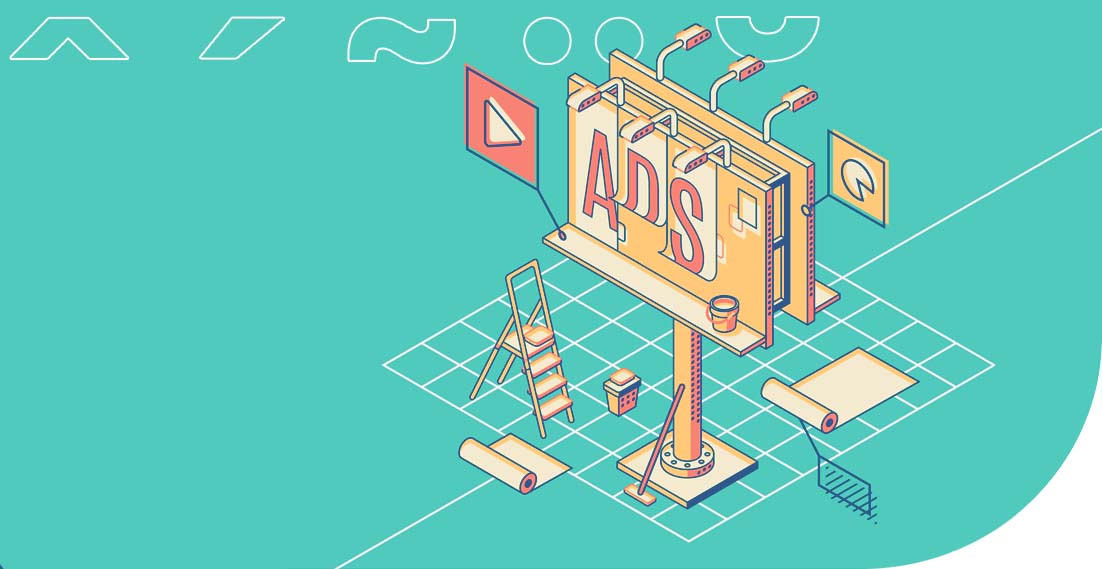Loco Translate – WordPress plugin for translation
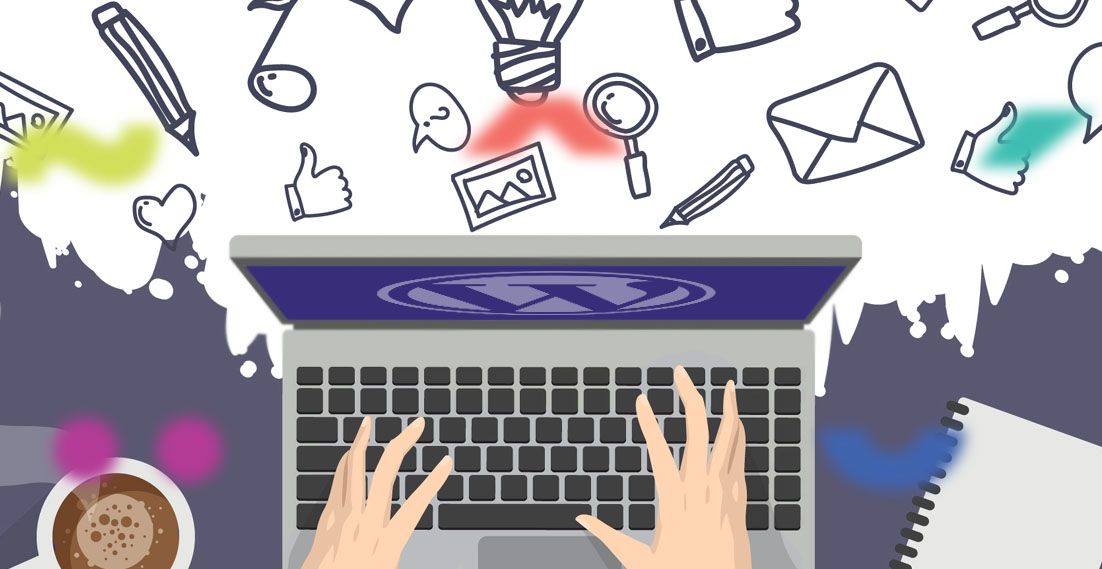
If you wish to enter foreign markets with your offer, you should start by translating your company website into a given target language. This is the absolute must in order to be understood by new customers. Approximately 20% of all websites are based on the WordPress content management system. If you also use this CMS, we have good news for you! Thanks to the available WordPress translation plugins, you can easily create multilingual version of your website.
Loco Translate – a plugin for translation in WordPress.
First, you have to note one key aspect. Loco Translate is not an independent tool that will make it possible to create a new language version. But it allows to perform activities that many plugins are unable to perform, namely translation of static elements of a website. It will allow you to change text such as “Latest post” into its Polish equivalent “Najnowszy wpis”, for instance. You will not need to be familiar with any of the programming languages, such as HTML, PHP or CSS. This feature makes Loco Translate an ideal supplement, for instance to the cheapest package offered by the WPML plugin.
Installing Loco Translate
Loco Translate is a free plugin available for download in the WordPress repository. All you have to do is log into the administrative panel and choose “Plugins” on the right-hand side. Then, click “Add new”.
You will be redirected to a panel where you can add new plugins. Enter “Loco Translate” into the plugin search.
It will appear as the first plugin in the search results. Click “Install now” and then “Activate”.
After you perform the above actions, Loco Translate will appear on the right-hand side.
How to use Loco Translate?
After installation, the plugin is ready to use and does not require any initial configuration. To start work, move the cursor to “Loco Translate” (as on the above screenshot) and choose “Home”. You will see a view of an active theme and plugins to start translating. If your theme does not include a Polish language version, find its name in this view and click on it. The theme is called “Elegant Magazine” in our tutorial. In your case, this will be a name of an active theme, i.e. “Astra”, “Themify”, “Twenty Eleven”, etc.
You will be redirected to the translation panel of a given theme. If anyone has already started work on creating a version in your language, you will see it as well as the progress of work in this view. In our case, the “Elegant Magazine” theme includes 16% of translation into Polish of all text included in it. “Pending” means the number of messages remaining for translation, while “File info” specifies the exact location of the file responsible for a given language version.
Creating a new language in Loco Translate
It may turn out that translation for your theme has not started yet. In order to start the translation of the website, you need to create a new language. Click “+ New language” to do that.
You will see a view where you can add a new language to Loco Translate. In “WordPress language” choose the language you want to translate the given theme into. In our case, it will be German. If you don’t see the target language in the drop-down menu, you can create your own in the “Custom” section, where you can just enter the desired name. This is actually an interesting solution for fandom websites dedicated to films, etc. such as Game of Thrones. Thanks to this option, you can create such languages as High Valyrian.
The “Choose a location” section specifies the place in which the .po language file will be saved. It would be best if this was left as “Custom”. This is recommended by the creators of Loco Translate. After you finish configuration, click “Start translating”.
Editing or continuing translation of a website
If you can see the language of your choice in the language view, you will not need to create a new one. To translate a website, just move the cursor to the desired language and click “Edit”,
Translating a website with Loco Translate
Regardless of whether you create a new language or work on an existing one, you will be redirected to the panel for translating files. The number of items may terrify you at first, but don’t be concerned. Some of them are not visible to users accessing your website but you will only see them in the mode of adjusting the homepage or in the administrative panel, etc.
To speed up the work, find all foreign-language elements visible to users of your website that you can translate only in files. They usually contain all texts in the footer and header. Additionally, these will include such elements as: “Latest posts”, “Previous post”, “Next post”, etc. Write them down on a piece of paper, log into the administrative panel and start translation from those phrases. In the end, only the text that is visible to the users requires translation.
Loco Translate provides a search for keywords that you want to translate. This is why proper preparation will significantly speed up your work. For instance, if you want to translate “Latest posts” go to the theme editing panel and enter “Latest” in the search field.
You will see all texts in the theme containing the word “Latest”. Choose the item you wish to translate. Below, you will see two sections: “Source text”, which means the expression in the original language as well as “Polski translation”, into which you are translating. What’s interesting, you can be creative and instead of writing “Latest posts” you can write “See what we have been up to”, etc. Unique texts will make your website stand out among competition.
After finishing work, save the results by clicking “Save”. At this stage, changes will not be visible on the website yet. If you want new text to be visible for your website users, you can additionally click “Sync”. Thanks to this option, the translation you prepared will be sent to the language file of a given theme. After performing this activity, users will see the new language version.
Other translations with Loco Translate
Thanks to Loco Translate, you can also translate other language files of WordPress that correspond to texts in plugins. To start work on those website components, complete the steps as in the case of the theme translation. Click “Home” and scroll to “Running plugins”. Choose the plugin. The editing panel is the same so you will have to create a new language or edit an existing one to start translation.
Loco Translate – simple translation of websites
Loco Translate is a simple and convenient method for translation of websites. It has an intuitive interface that simplifies user work significantly. Despite this solution not being comprehensive, which can make it possible to create a complete language version of your website, it highly supports other WordPress translation plugins. It will make it possible to create new versions of text on static elements of a website without knowledge of HTML, CSS or PHP. It is a free solution, which is another good reason why it’s worth using this tool to create a professionally-looking website.
Other articles:
The dropshipping model – how to start selling in several countries simultaneously
4 SEO Tips for Your Multilingual Website
5 More Tips on Making Your Website Multilingual
Translation of your website? Trust our professionals!
Marketing translation as the key to success of the fashion industry. Cooperation with a popular fashion brand
We cooperated with many customers on a daily basis. They include local companies, international enterprises and well-known brands. What are the similarities between all of them? Everyone expects high-quality translations that will help in business development. Additionally, professional translations affect their image, contribute to the opinions of recipients and are the decisive factor when it […]
Hemingway Editor and other tools for text proofing and translation
Typically, content writers first note down the message they wish to put across to their audience. Then, they re-read and edit the text. This way, they can achieve better readability, understanding and structure, and at the same time they can correct any errors in the content. It is a complex process, but fortunately there are […]
Translation of advertising slogans – how not to fall into the language trap?
Advertising translation involves the process of transferring advertising messages from one market to another. The advertising discourse is created in a language that is not only a communication tool, but also an expression of culture. This makes ad translation a highly accuracy-demanding activity. Translating slogans requires both a cultural and linguistic connection. Adapting a brand […]
TOP 8 languages for e-commerce purposes. Sourcing customers around the world
Do you manage an e-shop and want to source customers abroad to increase profit? Translations will be the basis for reaching foreign recipients with your offer. You need to start speaking their language and adjust product or service descriptions to the country where you intend to sell them. You’re probably wondering which languages to start […]