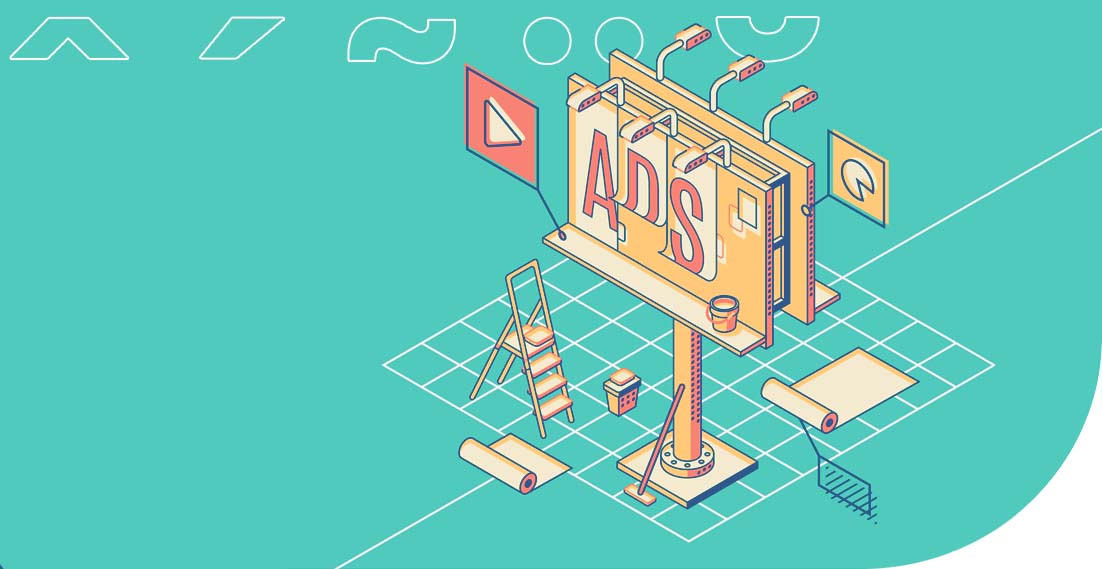How to choose a webinar software and its translation

How to prepare a live webinar? You will need one of the tools that use webcast technology for this purpose. Some of them offer features that allow you to provide simultaneous translation to the attendees. Other webinar tools can also ensure translation through dedicated platforms. Webinars will make it possible for you to achieve your business goals confidently, both when it comes to sales and marketing. The most important rule is to clearly define the goal you want to achieve and adjust all activities to it. Proper planning is always the key to success!
We will translate your webinar into over 60 languages of the world
How to organize a live webinar?
In order to organise a webinar online, you will first need access to a webinar software that supports the webcast technology. Does that sound complicated? In fact, it’s quite simple, and you’ve probably used such a tool at least a few times before. Have you ever chatted using Google Hangouts, Skype or Zoom? These tools are based on webcast technology.
If you want to organize a webinar, you can safely use the above tools for communication. Keep in mind that you will find many other solutions on the market, which are intended strictly for organizing this type of online events. Besides those listed above, it is also worth paying attention to Jitsi, which is an open-source platform that you can install on your own server. This will prevent overloading the server capacity.
A webinar – what is it?
Let’s start with a brief definition. What is the definition of a webinar? According to kompan.pl, it is a training course or an online seminar that is conducted in real time using webcast technology. To put it in simpler words: it is an online meeting using data transfer over the Internet, in which audio and video are transmitted live.
Why is it worth organising live webinars?
The fact that a webinar takes place on the Internet has many benefits. Mostly, when it comes to the organisation. As a participant, you do not have to travel several hundred kilometres to take part in an event. You don’t even have to leave the house!
As a webinar organiser, you will appreciate the fact that it is a low-cost undertaking. You don’t have to cover the costs of renting a room or renting equipment such as headphones for the participants. You can safely allocate a larger budget to promote the webinar. Although there are costs associated with purchasing access to a webinar platform, it will still be much cheaper than renting a conference room.
Webinar software
Free webinar software
Free webinar software often have a very limited number of attendees and conference time, their features are also limited when compared to their paid counterparts which might not be the best option for hosting a live webinar unless you are hosting a small webinar or expecting a very small turnout.
What about paid webinar software?
In addition to the free webinar platforms, there are also quite a lot of paid solutions available on the market. You may need them when you plan a large number of participants to attend your event. The most popular webinar platforms include:
· Zoom with a paid license;
· ClickMeeting;
· GetResponse;
· Expertise.tv with a paid license;
· Webex with a paid license;
· AnyMeeting with a paid license;
· Join.me;
· WebinarJam;
· LiveWebinar.
Which ones are the best webinar platforms? This depends on your needs, expectations and preferences. Most of these platforms are available for free in a limited version or offer a trial version. Test them and decide which tool will suit you best to accompany your daily activities.
Zoom Translation
Of all the platforms mentioned above, Zoom seems to be a more interesting one. Especially when you think about organising a multilingual webinar with participants from different countries of the world attending it. Quite recently, the developers of this webinar tool added a feature called zoom language interpretation, making it possible to ensure simultaneous interpretation to the attendees.
Zoom language interpretation
How does zoom interpretation actually work? It’s quite simple. When setting up your webinar, you decide which participant has the Translator status. Next, you define which language you want to translate to. You do the same for each language pair.
During the zoom webinar, participants decide whether they need translation and choose their respective language, picking the right panel. They will hear two languages, where 80% will be the translation volume and 20% will be the original speaker volume. That’s actually it. Everything is simple, pleasant, and most importantly, effective from the point of view of business.
Webinar translation using other platforms
Among all the most popular webinar tools, only Zoom has implemented a simultaneous translation option. Other platforms offer no option to define which participant will be the Translator. Consequently, the only possible way is to provide consecutive interpreting, where the speaker makes a part of their speech first and this is followed by translation. Hence this method of translation is sometimes called post-translation.
This involves some complications in the case of multilingual webinars. In practice, consecutive interpreting of an online event can only take place for one foreign language. So, for example: the participants speak English, while the speaker speaks German. Due to technical reasons, translating a webinar into several other languages is simply not possible. When you use platforms other than Zoom, you can only provide translation from one language to another, as opposed to many languages.
Specialised simultaneous translation tools
In addition to webinar tools, there are also quite a lot of platforms on the market dedicated exclusively to simultaneous interpreting. So if you do not like the solutions offered by Zoom, you can try using other tools that are not designed for organising webinars. You can take into account the following options:
· KUDO
Which of these solutions are worth choosing? It always depends on your needs, expectations, and features offered by a given tool. It’s interesting to note that some of these solutions also function as an addition to webinar tools (INTERPREFY, for example). You can use it as an additional module, e.g. for Zoom, Webex or other platforms.
How to use live webinars for business purposes?
You already know some of the available webinar softwares, how to translate webinars as well as some of the dedicated platforms for simultaneous translation. How can organising such events help you achieve your business goals? Have you heard of webinar marketing? Can you use webinars to sell your products and services? Of course! But there’s one condition. You will have to define a specific goal to achieve and you will adjust everything to it.
You can use webinars for the following purposes:
- As a lead magnet for acquiring contacts – most often in the form of free webinars;
- As an additional sales channel – during a free webinar you can offer your products or services;
- Additionally, it is worth offering a limited discount;
- For creating the image of an expert – most often webinars in the form of Q&A will serve for this purpose. It is a good idea to set a small participation fee in this case;
- For training your staff members;
- As an additional channel for acquiring revenues through training courses relating to your area of expertise.
The above ideas are only examples of activities that you can undertake using webinars. Due to the attractiveness of providing information, webinars can be used very widely. In fact, you are only limited by your imagination (or your marketing department’s imagination).
Other articles:
What is an infographic and what is it intended for?
Content writing, copywriting and translations. How do they differ?
We translate live webinars
Marketing translation as the key to success of the fashion industry. Cooperation with a popular fashion brand
We cooperated with many customers on a daily basis. They include local companies, international enterprises and well-known brands. What are the similarities between all of them? Everyone expects high-quality translations that will help in business development. Additionally, professional translations affect their image, contribute to the opinions of recipients and are the decisive factor when it […]
Hemingway Editor and other tools for text proofing and translation
Typically, content writers first note down the message they wish to put across to their audience. Then, they re-read and edit the text. This way, they can achieve better readability, understanding and structure, and at the same time they can correct any errors in the content. It is a complex process, but fortunately there are […]
Translation of advertising slogans – how not to fall into the language trap?
Advertising translation involves the process of transferring advertising messages from one market to another. The advertising discourse is created in a language that is not only a communication tool, but also an expression of culture. This makes ad translation a highly accuracy-demanding activity. Translating slogans requires both a cultural and linguistic connection. Adapting a brand […]
TOP 8 languages for e-commerce purposes. Sourcing customers around the world
Do you manage an e-shop and want to source customers abroad to increase profit? Translations will be the basis for reaching foreign recipients with your offer. You need to start speaking their language and adjust product or service descriptions to the country where you intend to sell them. You’re probably wondering which languages to start […]