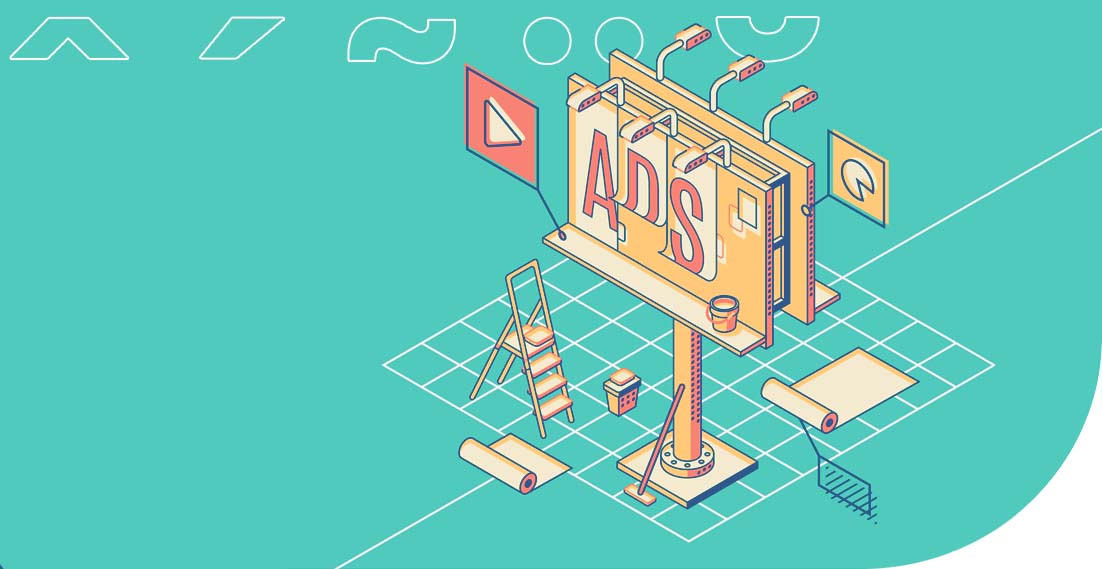What are Google Docs and what you don’t know about them yet?

Google Docs are a set of great tools that make day-to-day work easier for increasingly more people. There are more and more supporters of this solution, and companies are gladly starting to use it to improve the organisation of work with various documents. However, this tool offers much more than just creating and editing text files or creating interesting presentations. What are Google Docs and what else do you need to know about them?
We will help you communicate with anyone, at any time, wherever they are. In all languages.
What are Google Docs?
Google Docs are a free tool that is provided by Google, as the name suggests. They make it possible to create spreadsheets, presentations, text files, as well as forms that are used, for example, to create surveys. With a Google Account, you can save all your work to Google Drive, where you have access to free 15 GB of storage. If this is not enough, you can always buy additional space.
Offline and online Google Docs
What’s more, you can use Google Docs both online and offline. Work in the first mode is extremely simple and all you really need is to have access to the internet. Log in to your Google account, go to Drive, right-click on an empty area and choose the file you want to create. Now you’re all set to start working.
Google Docs offline and the ghbmnnjooekpmoecnnnilnnbdlolhkhi extension
Offline Google Docs are also available. However, it is possible if you use or simply have the Chrome browser installed. All you need to do in this case is download and install the Google Docs Offline extension (available here: https://chrome.google.com/webstore/detail/google-docs-offline/ghbmnnjooekpmoecnnnilnnbdlolhkhi) and there is enough space on your computer or laptop for storing temporary files. Now you just have to configure Google Docs so that you can edit them offline. To do this, go to drive.google.com/drive/settings and check “Sync Google Docs, Sheets, Slides & Drawings files to this computer so that you can edit offline”.
Google Docs for PC
It is also possible to work with Google Docs on a PC. To do this, just download the backup to your hard drive and sync all files with your Google account. That’s it – from now on you can run the Google Drive application, and you can add a shortcut to it, for example, on your desktop. Without an internet connection, all changes will be saved to your local drive, and once connected to the network, all modifications will be automatically synced to Google Drive online. It’s that easy.
What are the Google Docs features?
Now that you know how to work with Google Docs offline and online, it’s time to discover the more advanced features. There are several types of files that you can create with Google Docs but let’s focus on the most common ones, i.e. text files. They are created in a readable and transparent editor, which has quite a lot of possibilities. By the way, the interface of this text editor is strangely similar to the older versions of Word or LibreOffice.
When discussing Google Docs, we should also mention the fact of changing the direction of writing text, the possibility of making a table of contents, page rotation, page numbering settings or even about the Word Count tool. You will find all these options in the standard user toolbox, in the “Format” and “Tools” tabs to be more precise.
Google Docs and voice typing
It is worth taking a look at less standard solutions. You will find an interesting feature in the “Tools” tab. It turns out that voice typing is available in Google Docs. The method of use is quite simple: click on the Voice typing option and speak to your computer. All words will be automatically saved in the file you edit. This is extremely useful, for example, for people who prefer to speak rather than write. The disadvantage of this solution, however, is the fact that you still have to format the document so that it becomes a reader-friendly text.
Script editor in Google Docs. How does it work?
If you are a developer or have ever worked with a programming language, you will appreciate the script editor available in Google Docs. It is an interesting tool because it makes it possible to edit the code in any language, but also to initiate its debugging action, etc. With the script editor, you can also publish your work as a web application, API executable or deploy as an add-on in Google Docs. Google Docs for developers can be a free, and most importantly, an interesting addition.
Google Docs add-ons for businesses and freelancers
While Google Docs feature a lot of basic tools, the extent to which you can use them can be much greater if you use third-party add-ons. Diagrams.net, which is used to create diagrams, flowcharts, mock-ups or various types of charts, can be very useful for companies. It is a perfect solution for various types of organisations wishing to manage their processes, organisational structure, document flow or create a map of their own website for a programmer and graphic designer, for instance. Companies that have to print labels or tags will appreciate the addition called Avery Label Merge, which makes working with such prints significantly easier.
Furthermore, Google Docs for businesses isn’t the only way to use them. There are also some very useful add-ons for all kinds of freelancers. What are they exactly? For example, copywriters can use GDoc SEO Assistant or Grammar and Spell Checker. The first one will be a valuable support in creating content for SEO purposes, while the second one will help to control commas as a result of automatic text adjustment. There are quite a few such grammar support add-ons for different languages, so translators can use Google Docs as well.
Google Docs add-ons for teachers
Interestingly, in Google Docs you will also find a lot of solutions for teachers, such as JoeZoo Express, which can be used for such purposes as organising tests and exams online. Interesting teaching aids can also be created using Orange Slice: Teacher Rubrik, which makes the creation of visually attractive tables and comparisons very easy. Plagium is also very interesting, thanks to which, as a teacher, you can check whether your student’s essay is actually their original work, or whether it was copied from the Internet. And this is done in just a few minutes.
How to use Google Docs as a scientist?
The big number of the available add-ons means that you can also use Google Docs when you work as a researcher, for instance. In the case of science, you probably have to work on complex calculations often, and MathType will help you with this. On the other hand, thanks to EasyBib Bibliography Creator, you can conveniently generate footnotes to citations that you refer to in your scientific work. Of course, you can also use add-ons for machine adjustment of text or diagrams.net to create user-friendly diagrams.
Translate a document from Google Drive
Another interesting feature is the full integration of Google Docs with Google Translate. So, if you want to use machine translation, just open any text file in Google Drive and select the “Translate document” option from the “Tools” tab. A window will appear where you will name the new file and click “Translate”. The translation of the document will be done in a matter of moments, and if its quality does not satisfy you, you can use one of the external translation add-ons such as Translate+.
What are Google Docs and what should you know about them?
Google Docs is a free solution that Google makes available to its users. You can create and edit text files, generate presentations, work with spreadsheets, and create polls and forms. They are most often used as a text editor and offer a lot of possibilities. If you are not satisfied with the standard tools, you can improve your work by downloading and installing add-ons for Google Docs. This makes the solution suitable for companies, freelancers, teachers, academics, students and many more.
Other articles:
The dropshipping model – how to start selling in several countries simultaneously
What are business models and what are the types?
Translating text from an image
We will help you communicate with anyone, at any time, wherever they are. In all languages.
Marketing translation as the key to success of the fashion industry. Cooperation with a popular fashion brand
We cooperated with many customers on a daily basis. They include local companies, international enterprises and well-known brands. What are the similarities between all of them? Everyone expects high-quality translations that will help in business development. Additionally, professional translations affect their image, contribute to the opinions of recipients and are the decisive factor when it […]
Hemingway Editor and other tools for text proofing and translation
Typically, content writers first note down the message they wish to put across to their audience. Then, they re-read and edit the text. This way, they can achieve better readability, understanding and structure, and at the same time they can correct any errors in the content. It is a complex process, but fortunately there are […]
Translation of advertising slogans – how not to fall into the language trap?
Advertising translation involves the process of transferring advertising messages from one market to another. The advertising discourse is created in a language that is not only a communication tool, but also an expression of culture. This makes ad translation a highly accuracy-demanding activity. Translating slogans requires both a cultural and linguistic connection. Adapting a brand […]
TOP 8 languages for e-commerce purposes. Sourcing customers around the world
Do you manage an e-shop and want to source customers abroad to increase profit? Translations will be the basis for reaching foreign recipients with your offer. You need to start speaking their language and adjust product or service descriptions to the country where you intend to sell them. You’re probably wondering which languages to start […]